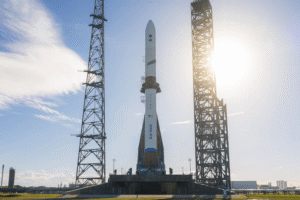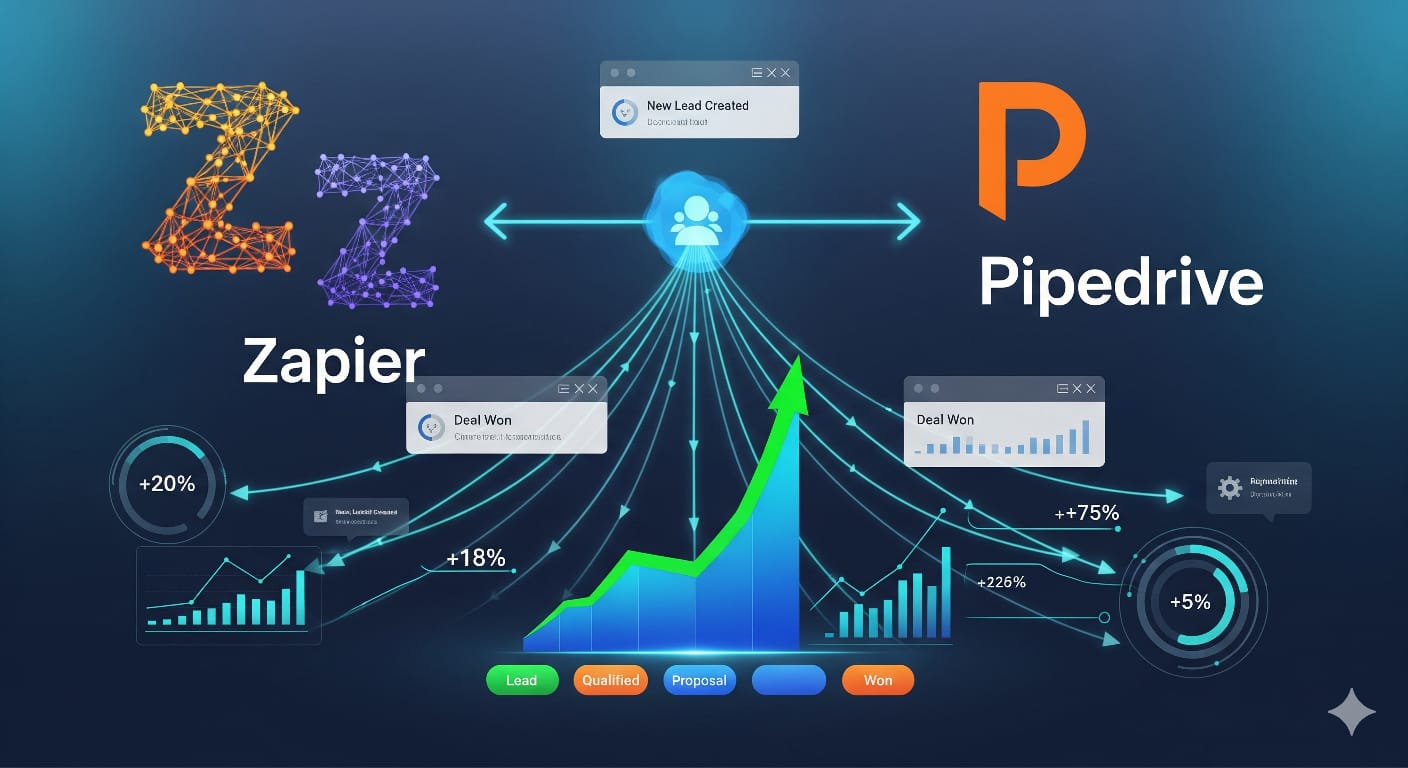
Zapier Pipedrive Integration: Automate Sales and Boost Productivity
Introduction
Sales professionals constantly switch between tools such as CRMs, emails, spreadsheets, and calendars. This context switching wastes hours, slows follow-ups, and causes lost deals. However, Zapier Pipedrive Integration changes that by automating repetitive work and connecting everything in one flow.
By combining Pipedrive with Zapier, teams automate tasks across more than 5,000 apps. As a result, they save time, reduce manual effort, and focus on what truly matters: customer relationships and closing deals. In this guide, you’ll learn what the integration is, why it matters, how to set it up, common mistakes, and how Uttkrist helps businesses succeed with automation.
What is Zapier Pipedrive Integration?
Zapier Pipedrive Integration links Pipedrive CRM with other apps through Zapier. This connection lets you automate workflows without writing code.
For example, when a new lead enters Pipedrive, Zapier can instantly send a Slack message, update Google Sheets, or trigger a Gmail follow-up. Therefore, data stays accurate across platforms, and sales teams never waste time on double entry.
Benefits of Zapier Pipedrive Integration
- Save time – Automate tasks like updating deals and sending reminders.
- Reduce errors – Keep data consistent across apps and avoid mistakes.
- Boost productivity – Let sales teams focus on customers instead of admin work.
- Scale easily – Expand workflows as your business grows without extra staff.
- Improve collaboration – Connect Pipedrive with Slack, Trello, or Asana for better teamwork.
Moreover, Zapier reports that automation can save employees 4–6 hours per week. Consequently, sales professionals can reinvest those hours into higher-value activities such as outreach, negotiations, and customer care.
How to Set Up Zapier Pipedrive Integration
Setting up automation takes only a few steps:
- Sign in – Log in to Pipedrive and Zapier.
- Choose a Trigger – Pick an event in Pipedrive (e.g., new deal created, contact updated).
- Select an Action App – Decide where the action should happen (Slack, Gmail, Google Sheets, etc.).
- Map Data Fields – Match fields like name, email, or deal value between the two apps.
- Test the Zap – Run a test to confirm the workflow functions correctly.
- Activate Automation – Turn on the Zap and let it run automatically.
In addition, Zapier provides templates for common workflows, which speeds up implementation.
Common Mistakes and Fixes
- Skipping tests → Always test before activating a workflow.
- Overloading Zaps → Begin with one or two automations, then expand gradually.
- Ignoring plan limits → Monitor Zapier’s monthly task cap.
- Mismatched fields → Double-check mappings to avoid sending wrong data.
As a result of avoiding these mistakes, sales teams enjoy smoother operations and reliable data flow.
Examples of Zapier Pipedrive Integration in Action
- Lead tracking – Send new Pipedrive leads directly into Google Sheets.
- Follow-ups – Trigger Gmail templates when deals reach new stages.
- Reminders – Notify teams in Slack when meetings are scheduled.
- Reporting – Sync closed deals with dashboards in Data Studio.
- Project handover – Create Trello tasks when deals move to “Won.”
For example, a sales manager can instantly see won deals in a reporting dashboard, while the project team gets notified in Trello to start onboarding.
How Uttkrist Helps Businesses Integrate Pipedrive with Zapier
Although Zapier makes automation user-friendly, businesses still need guidance to design effective workflows. This is where Uttkrist provides expertise. The team:
- Builds custom Zaps tailored to unique sales processes.
- Ensures data flows securely across all connected apps.
- Offers ongoing support as automation needs evolve.
Therefore, whether you run a small startup or manage a large enterprise, Uttkrist helps maximize the return on your CRM investment.
FAQs
How much does Zapier Pipedrive Integration cost?
Zapier has free and paid plans. For advanced workflows, a paid plan is more effective.
Do I need coding skills?
No. The integration works for non-technical users.
Can I connect multiple apps at once?
Yes. Multi-step Zaps allow you to integrate several apps in one flow.
Is it secure?
Yes. Both Zapier and Pipedrive use encryption and secure authentication to protect data.
What are alternatives to Zapier?
You can also explore Make (formerly Integromat) and Pipedrive’s built-in integrations.
Conclusion
Zapier Pipedrive Integration eliminates bottlenecks in sales workflows. It reduces manual work, improves accuracy, and boosts collaboration.
Because setup is straightforward, businesses can achieve results quickly. With careful testing and gradual scaling, sales teams see measurable gains. Furthermore, Uttkrist provides expert guidance to ensure every automation delivers value.
👉 Start automating your sales pipeline today with Uttkrist’s expert Pipedrive Zapier integration services.